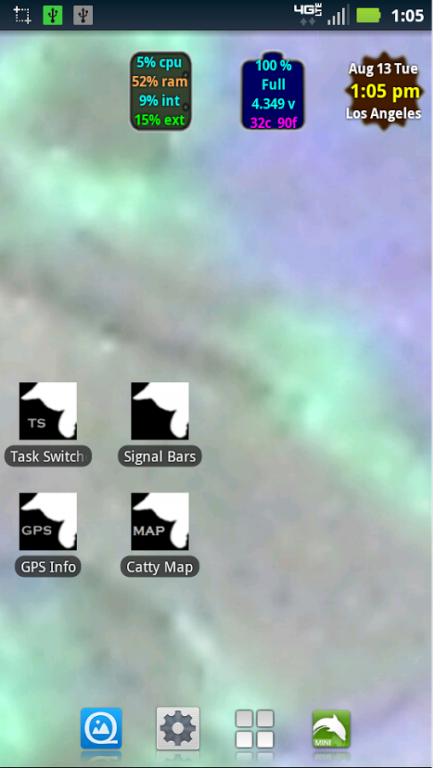Catty Usage Widget 1.8
Free Version
Publisher Description
Show percent usage of processor, memory, and storage, all in a simple compact widget. No ads, no spyware. No drain on battery.
When usage goes high or low, the text color changes appropriately. Updates happen once per minute or whenever the screen turns on or whenever the widget is tapped.
This is only a widget, not a launchable activity. Install it on the home screen in the usual way.
Notes:
CPU measures processor use, ranging from near 0% when sleeping to near 100% when inefficient or runaway processes drain battery and result in sluggish response.
RAM is free memory available to the CPU to run apps and services. When full, Android OS kills idle or "unimportant" ones, such as widgets or backgound services.
INT is internal storage, which is disk space to store apps and their unexported data and cache (temporary files). When that fills, you can't install any more apps. (We don't distinguish /system from /data. Should we?)
EXT is external (removable) storage on the SD card. That's where you should save pictures and music etc. EXT is accessible from a PC via the USB charge cord.
Please, purchase one of our pay apps to help support the free ones.
About Catty Usage Widget
Catty Usage Widget is a free app for Android published in the System Maintenance list of apps, part of System Utilities.
The company that develops Catty Usage Widget is Catty.Com. The latest version released by its developer is 1.8. This app was rated by 6 users of our site and has an average rating of 2.2.
To install Catty Usage Widget on your Android device, just click the green Continue To App button above to start the installation process. The app is listed on our website since 2013-08-13 and was downloaded 205 times. We have already checked if the download link is safe, however for your own protection we recommend that you scan the downloaded app with your antivirus. Your antivirus may detect the Catty Usage Widget as malware as malware if the download link to com.catty.usage is broken.
How to install Catty Usage Widget on your Android device:
- Click on the Continue To App button on our website. This will redirect you to Google Play.
- Once the Catty Usage Widget is shown in the Google Play listing of your Android device, you can start its download and installation. Tap on the Install button located below the search bar and to the right of the app icon.
- A pop-up window with the permissions required by Catty Usage Widget will be shown. Click on Accept to continue the process.
- Catty Usage Widget will be downloaded onto your device, displaying a progress. Once the download completes, the installation will start and you'll get a notification after the installation is finished.